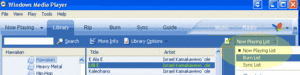Difference between revisions of "Burn a CD using windows media player"
Jump to navigation
Jump to search
(added incomplete template) |
|||
| Line 28: | Line 28: | ||
[[image:Icon_mp3.gif]]<br> | [[image:Icon_mp3.gif]]<br> | ||
== Using Media Player 9 == | == Using Media Player 9 == | ||
| + | |||
| + | {{incomplete}} | ||
| + | [[category:software]] | ||
Revision as of 20:14, 4 April 2006
Contents
Burning a Disk Using Windows Media Player
Using Media Player 10
Burning an Audio CD
Populate the Burn List
Method 1: Using the Library
- Select from the menu View/Go To/Library
This brings up the library
- Click the "Now Playing List" and select "Burn List" see fig. 1
- Find your music in the library and drag the songs to the "Burn List" on the right.
- When you are finished populating the burn list Select from the menu View/Go To/Burn
This brings up the burn section
To be continued... ...
Burning an MP3 CD
Using Media Player 9
| This Tutorial in incomplete and is a work in progress |
|---|
| Please be patient as the author will resume work on it shortly Or... |